Ward Council Members - Visual Graphic Organizer With Names:
At ward council, I didn't know a good number of the council members' names, or what their callings were. It put a kink in collaborating together outside of the council meeting. Something like this would have been super helpful. Now with LDS tools, we basically have all of this info... but I still think that it would be pretty cool to have a graphic organizer of it with names & pictures on it. I think the visual would be even cooler if it was setup the way that the room that you council together in is setup.
Relief Society Calling Flow Chart With Names:
Our rockstar Assistant Secretary, Angie Brereton, made this flowchart and typed in the name of the sister serving in each area. We printed it off and gave it to all of the Relief Society sisters serving on our ward's Relief Society Board. It helped sisters collaborate and network outside of board meetings. It also decreased the number of questions coming to presidency members. Instead of asking the presidency members, board members could use the chart to identify who specifically on the board may work most closely with the committee they need to communicate with.
Click here if you would like a digital copy.
This also helps Ward Clerks know how to title Relief Society callings on MLS.
Without accuracy, the functionality of LDS Tools has kinks when trying to look someone up by their calling.
One other really cool thing from the chart above is how the Compassionate Service Committee and the Visiting Teaching Supervisors are organized side by side. Our Compassionate Service Committee was reporting that they didn't know who needed help. Thoughts and ideas shortly thereafter came to mind that led to grouping the VT Supervisors with CS Committee Members and having them each minister/look over specific VT districts of sisters. That way, as VT supervisors received reports on well-being, they could communicate with their Compassionate Service Committee Member who could then help activate that committee in organizing a way to assist and help meet the ward members' needs.
If the info from MLS fed directly into these graphic organizers so that they were automatically updated as MLS was updated, that would be even cooler.
Dear Ward Clerks,
My heart goes out to you with all of the clerical work you do. The accuracy of MLS can have a ginormous influence in a presidency's ability to "minister" instead of needing to focus on "administration." Hope you know how appreciated you are! Way to do some major behind the scenes work, to keep things running smoothly.
Are there cool techie tools, graphic organizers or other things that either have been helpful or that would be helpful in your ward, calling, etc? If so, I'm all ears.
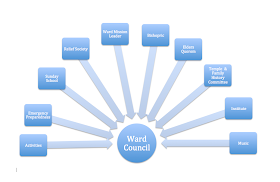

Great article Ali!
ReplyDeleteGoogle Spreadsheets allows you to create dynamic organizational charts: https://drive.google.com/previewtemplate?id=0AoFkkLP2MB8kdHVCLTBBN3JYV0w0TGswVFNNdXd4MFE&mode=public#
It's not as pretty as Angie's but may be more usable to those without her fancy skills.
You could create org charts with images not only text as in this blog using Creately Org Chart Software. There are 1000s of examples and templates as well
ReplyDeleteThis comment has been removed by a blog administrator.
ReplyDelete